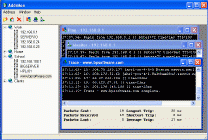AddrMon 1.0.0.49
Free Version
Publisher Description
AddrMon is a network tool that can be used to debug or monitor a network or see if host computers are online. Addrmon can PING (Packet INternet Groper), Traceroute or Monitor a single or multiple host computers simultaneously. PING a computer to determine whether a particular IP address (host) is reachable online by sending out a packet and waiting for a response. Send a user defined number off ICMP (Internet Control Message Protocol) packets at a specified time interval. Monitor a host by a continuous sending of ICMP packets at user defined intervals. Receive e-mail notification after a user-defined number of slow or lost packets. TraceRoute the real-time path to a remote host by viewing the IP addresses or resolved names of all the routers in between. The Monitor Grid give you a snapshot view of all of the hosts. Addrmon is a small but useful utility that is easy to use and customizable. Best of all AddrMon is available free of charge and runs fine without installing anything! AddrMon doesn't create any new registry-keys, change system settings or create hidden files on your computer. Simply remove the executable, configuration and help file and AddrMon is completely removed from your computer.
About AddrMon
AddrMon is a free software published in the Network Monitoring list of programs, part of Network & Internet.
This Network Monitoring program is available in English. It was last updated on 19 March, 2024. AddrMon is compatible with the following operating systems: Windows.
The company that develops AddrMon is BPSoftware.com. The latest version released by its developer is 1.0.0.49. This version was rated by 2 users of our site and has an average rating of 2.5.
The download we have available for AddrMon has a file size of . Just click the green Download button above to start the downloading process. The program is listed on our website since 2005-10-04 and was downloaded 616 times. We have already checked if the download link is safe, however for your own protection we recommend that you scan the downloaded software with your antivirus. Your antivirus may detect the AddrMon as malware if the download link is broken.
How to install AddrMon on your Windows device:
- Click on the Download button on our website. This will start the download from the website of the developer.
- Once the AddrMon is downloaded click on it to start the setup process (assuming you are on a desktop computer).
- When the installation is finished you should be able to see and run the program.